Universal design for learning (UDL) is a framework meant to optimize the learning process for all people (CAST, 2018). Universal design guidelines help educators identify the barriers and limitations of their designs – rather than focus on the perceived struggles or limitations of their learners. Utilizing the concrete suggestions provided by CAST on how to integrate the three main guidelines of engagement, representation, and action and expression into learning designs will ensure that all learners have access and can participate in their learning process in a meaningful way.
Below, I have taken one of the learning activities from my group’s learning blueprint on growth mindset and have adapted it – with the assistance of UDL guidelines – to reduce any potential barriers for our learners.
Current Learning Activity:
Peer Assessment: Students will submit 1 SMART goal via Zoom and comment on one of their peer’s SMART goals with a 2 stars and a wish.
UDL Integrations:
In addition to creating an accepting and supportive classroom climate and establishing appropriate prior-knowledge on goal setting and digital skills, we can increase engagement and remove potential barriers for this activity by integrating the following UDL guidelines.
- Engagement: Supporting learners self-efficacy
-
- prompt learners goals or have them restate a created goal
- allow for adaptations in the length and difficulty of task (i.e.. 1 star and a wish, or responding with an emoji versus a sentence)
-
- Representation: Choice in how learners access materials and information
-
- display goal setting information in flexible formats (i.e.. text size, contrast, volume/rate of speech, fonts)
- provide captions and/or language variability for ELL and hearing impaired learners
-
- Action & Expression: Demonstrating knowledge/skills in different ways
-
- provide prompts and scaffolds to estimate the effort and difficulty of the task
- provide multiple media options for students to express their goal setting (i.e.. speech, drawing, movement, or video)
-
New Learning Activity:
Peer Assessment: Students will create, or restate, a goal using the SMART goal format that is meaningful to their learning and share with their peers via a medium of their choice on Zoom or Google classroom (10 mins.) Students will respond to one peer’s goal with either one star and a wish or with a thumbs up or sideways emoji (5 mins.)
Inclusion is not just changing what we do, but how we do it. Adapting learning designs to be inclusive for all can have unintended positive consequences for everyone in the class – as everyone requires different supports, at different times, throughout their learning process. Referencing the UDL guidelines while creating our learning activities will ensure that we are not creating barriers to our students’ success.
My colleagues blog:
Thomas’s approach to inclusive design is realistic and considers the multiple approaches that can be taken to ensure all learners can engage with the course material. His strategy to access student’s prior knowledge and continuously formatively assess will be really effective to understand where the students’ current knowledge lies, and what they still need to learn. His design also provides opportunities for course access via multiple medias, which will accommodate many different learning styles – ensuring everyone can be successful in the course. Well done Thomas, I am excited to see your finished learning resource.
Resources:
CAST (2018). Universal Design for Learning Guidelines version 2.2. Retrieved from http://udlguidelines.cast.org
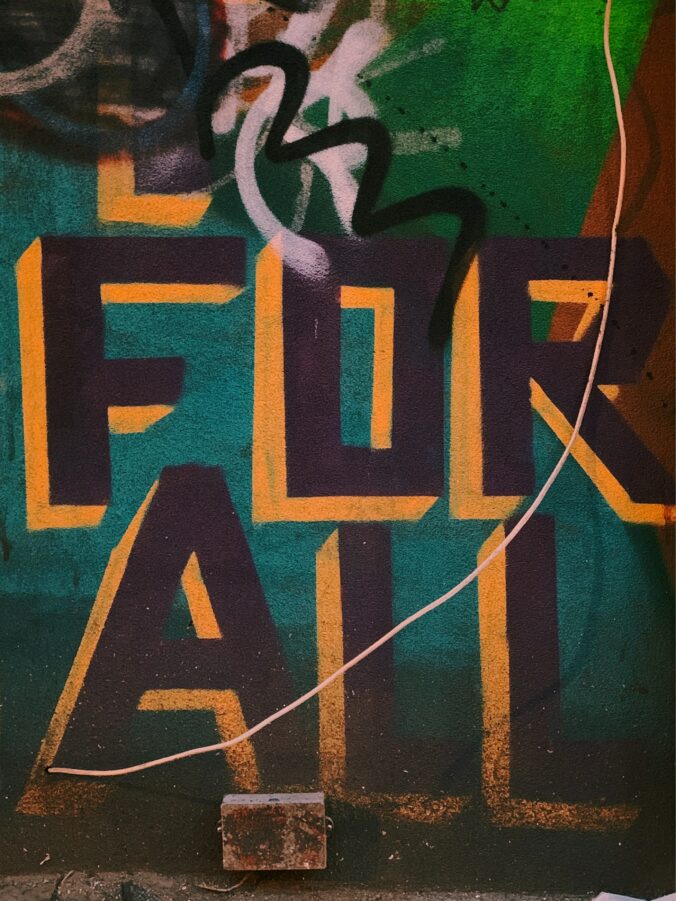
Great job of applying the Universal Design principles to your learning activity! It is always a good idea to allow students to share ideas on the medium of their choice. However, multiple technologies, especially for Grade 4 students, may cause some cognitive overload. In this case, less is more. I believe your learners may benefit more if all necessary information is stored/presented in one place for easy and straightforward access, so they do not need to “wander” around trying to find where their peers left their SMART goals. I am still unclear on how you plan to facilitate your lesson, e.g., asynchronous (Google classroom) vs synchronous (Zoom) or both (blended). I am also unsure if both ZOOM and Google classroom has the functionality to leave a star/wish or a thumbs up under comments. You may want to think about using//embedding Padlet – https://padlet.com. This way, the feedback learners receive will not be lost, and they can come back to it anytime.